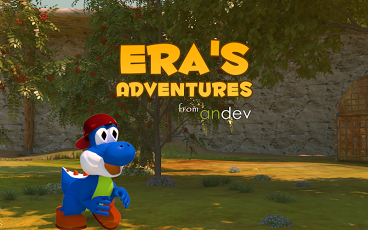Eras Adventures 3D HD 1.1.4
Paid Version
Publisher Description
Welcome to amazing adventures of Era! Era's Adventures 3D is a brand new 3D action game for Android devices with an amazing gameplay and stunning graphics.What you have to do is to help Era to escape from trapped words. Find the hidden chests which contain the secret keys required for unlocking the levels and enjoy the exciting adventures.Era's Adventures 3D is easy for all ages to pick up and play, but it is challenging if you want to be the #1 player on the levels competiting againsT all the players around the world.If you achieve a score that you think is amazing, you can simply share it with your friends on Facebook so they can see how good you are.Copyright notice: Some assets in the game may look similar to assets from Yoshi's Island / Super Mario Bros series from Nintendo but please note that Eras Adventures 3D has no relation with Nintendo or Nintendo's characters (Yoshi / Super Mario).Yoshi's and Super Mario's rights are reserved to Nintendo of America Inc.
About Eras Adventures 3D HD
Eras Adventures 3D HD is a paid app for Android published in the Other list of apps, part of Games & Entertainment.
The company that develops Eras Adventures 3D HD is andev Ltd. The latest version released by its developer is 1.1.4. This app was rated by 1 users of our site and has an average rating of 4.0.
To install Eras Adventures 3D HD on your Android device, just click the green Continue To App button above to start the installation process. The app is listed on our website since 2013-05-26 and was downloaded 11 times. We have already checked if the download link is safe, however for your own protection we recommend that you scan the downloaded app with your antivirus. Your antivirus may detect the Eras Adventures 3D HD as malware as malware if the download link to com.andev.ErasAdventures.Blue.Full.Five is broken.
How to install Eras Adventures 3D HD on your Android device:
- Click on the Continue To App button on our website. This will redirect you to Google Play.
- Once the Eras Adventures 3D HD is shown in the Google Play listing of your Android device, you can start its download and installation. Tap on the Install button located below the search bar and to the right of the app icon.
- A pop-up window with the permissions required by Eras Adventures 3D HD will be shown. Click on Accept to continue the process.
- Eras Adventures 3D HD will be downloaded onto your device, displaying a progress. Once the download completes, the installation will start and you'll get a notification after the installation is finished.